1. 此範例是利用SharedPreferences來儲存使用者在某個程式內的偏好設定。
2. MainActivity.java
01.package org.me.android_preference;02.import android.app.Activity;03.import android.content.SharedPreferences;04.import android.os.Bundle;05.import android.view.View;06.import android.widget.Button;07.import android.widget.EditText;08. 09.public class MainActivity extends Activity {10. private EditText nameEditText;11. private Button saveButton;12. private Button restoreButton;13. 14. @Override15. public void onCreate(Bundle icicle) {16. super.onCreate(icicle);17. setContentView(R.layout.main);18. nameEditText = (EditText) findViewById(R.id.nameEditText);19. saveButton = (Button) findViewById(R.id.saveButton);20. restoreButton = (Button) findViewById(R.id.restoreButton);21. saveButton.setOnClickListener(saveClickListener);22. restoreButton.setOnClickListener(restoreClickListener);23. }24. 25. //按下Save按鈕26. private Button.OnClickListener saveClickListener = new Button.OnClickListener() {27. 28. public void onClick(View arg0) {29. //取得SharedPreference設定("Preference"為設定檔的名稱)30. SharedPreferences settings = getSharedPreferences("Preference", 0);31. //置入name屬性的字串32. settings.edit().putString("name", nameEditText.getText().toString()).commit();33. }34. };35. 36. //按下Restore按鈕37. private Button.OnClickListener restoreClickListener = new Button.OnClickListener() {38. 39. public void onClick(View arg0) {40. //取得SharedPreference設定("Preference"為設定檔的名稱)41. SharedPreferences settings = getSharedPreferences("Preference", 0);42. //取出name屬性的字串43. String name = settings.getString("name", "");44. nameEditText.setText(name);45. }46. };47.}
3. main.xml(Layout)
01.<?xml version="1.0" encoding="utf-8"?>02.<AbsoluteLayout03.android:id="@+id/widget0"04.android:layout_width="fill_parent"05.android:layout_height="fill_parent"06.xmlns:android="http://schemas.android.com/apk/res/android"07.>08.<TextView09.android:id="@+id/nameView"10.android:layout_width="wrap_content"11.android:layout_height="wrap_content"12.android:text="Name:"13.android:layout_x="22px"14.android:layout_y="34px"15.>16.</TextView>17.<EditText18.android:id="@+id/nameEditText"19.android:layout_width="wrap_content"20.android:layout_height="wrap_content"21.android:textSize="18sp"22.android:layout_x="90px"23.android:layout_y="20px"24.>25.</EditText>26.<Button27.android:id="@+id/saveButton"28.android:layout_width="wrap_content"29.android:layout_height="wrap_content"30.android:text="Save"31.android:layout_x="20px"32.android:layout_y="86px"33.>34.</Button>35.<Button36.android:id="@+id/restoreButton"37.android:layout_width="wrap_content"38.android:layout_height="wrap_content"39.android:text="Restore"40.android:layout_x="98px"41.android:layout_y="84px"42.>43.</Button>44.</AbsoluteLayout>
4. 執行之後的畫面。(按下Store將Name的值儲存在偏好設定,按下Restore會將儲存在偏好設定的值取回)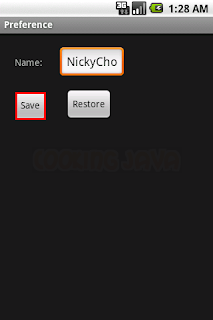


全站熱搜


 留言列表
留言列表